Menu Styles
Menu Styles
- Details
- Created: 25 October 2008
- Last Updated: 14 August 2012
- Written by Super User
Versatility IV has been designed with menu structure in mind. It exhibits 4 difference and distinct menu styles that are configurable. You can dramatically change the appearance of your entire website with just a menustyle switch. The menu styling is replicated in the splitmenu and the mainmenu (to a lesser extent) to create a consistent style.

Versatility 4 Flexibility
Learn more about Versatility 4's many configuration, layout and modular options and see the power of its' flexibility and versatility in action. Watch Now!You can designate which menu style you want to use on your site with a single control in the template's index.php file which is editable via the Joomla Administrator as well as in an external text editor.
- MenuStyle1 - a rectangular based menu style, using pronounced glossy bars for the menu elements
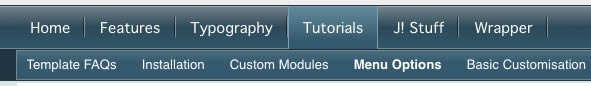
- MenuStyle2 - a rectangular based menu style, with a glossy first level, following by a more subtle, block colour bar and active tab item
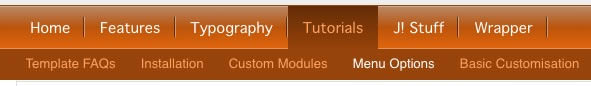
- MenuStyle3 - a rounded, tabbed based menu style, place upon the glossy menu bar

- MenuStyle4 - a more traditional style, utilising subtle triangular indicators

Below are screenshots of the various submenu styling for 3rd (and subsequent) levels in the Splitmenu menu option. As you can observe, there is a module-hilite type styling for fourth level items. You can see a live example by selecting the various Example Sublevel menu items in the right column if you are viewing in splitmenu.



