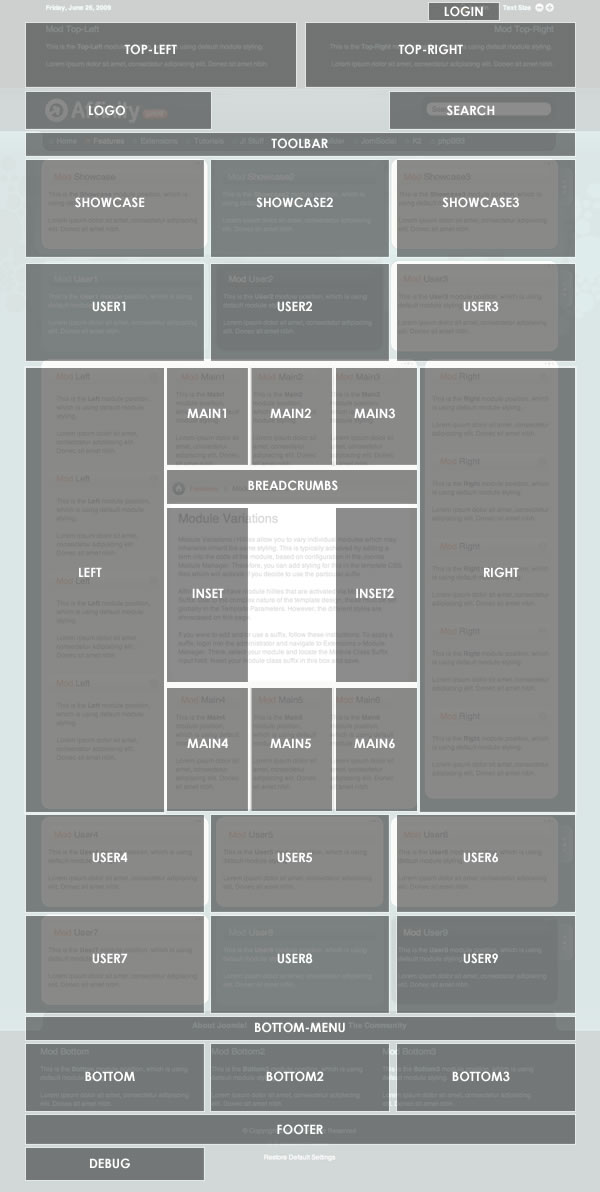Module Positions
Created: 01 July 2009 Written by Super User
Affinity has been constructed with an assortment of 35 module positions allowing for versatility and flexibility. These module positions are fully collapsible meaning that if there are no modules published in a particular area, that module area will not be shown.
A prominent feature of the Affinity template is the draggable layout feature, as described in greater detail . Essentially, there are 3 aspects to the moveable layout. First, each row can be moved vertically, such as the showcase module row can be moved beneath the mainbody row; and second, individual modules inside a position can be moved vertically such as two user1 modules being stacked on one another; and finally, the 3rd movement is horizontal which is between each position inside row, such as moving the user1 module to the right of the user3 module. Navigational icons surrounding each area are the triggers for movement.
Several of these positions may not appear to be positions, such as the Logo, Footer and Toolbar. However, by publishing modules to see positions, the elements are automatically disabled and replaced by your module content.