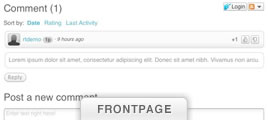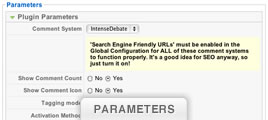RokComments is a plugin that supports IntenseDebate, Disqus and JS-Kit, all third party and external commenting systems. The plugin places their comment code directly into an article, whether automatically by menu item of category class, or singularly with a button; as configurable.
RokComments requires Joomla SEF to be enabled in order to function properly.