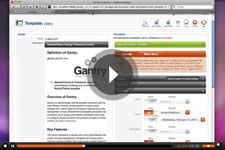Template Features



Animated Backgrounds
Each Preset Style has an animated header, ranging from transition to scroll animation types.
- Transition: Automatically cycle/rotate through a series of background images, as part of a sequence to create a moving animation.
- Scrolling: A vertically/horizontally scrolling effect for the background image, simulating object movement and animation.
- Configuration: Control type, speed and duration via the intuitive Gantry administrator.