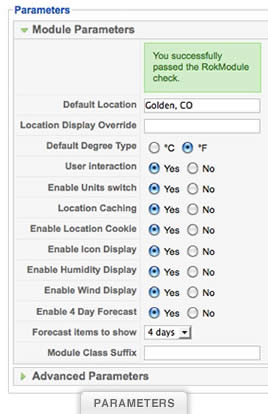RokWeather, as the name suggests, is an Ajax-powered weather module which utilizes the Google API allowing you to easily display weather data and related information from regions all across the globe.
RokWeather includes options to display temperature, climate, wind speed as well as allowing the location to be configured from the frontend by the users of your site for more personalized weather information making RokWeather a perfect addition to any site.
RokModule needs to be installed if you are using this module within Joomla 1.5.x
Module Features
- Graphical Representation: the module is packaged with images to showcase all types of weather from rain to sunshine
- Location Chooser: click the current area and type your desired location and the module will show the appropriate weather
- Temperature Units: RokWeather has support for both the Fahrenheit and Celsius temperate scales
- Forecast: Up to 4 days worth of weather forecast
- Multiple Readings: optional parameters to show humidity, wind speed and weather descriptions